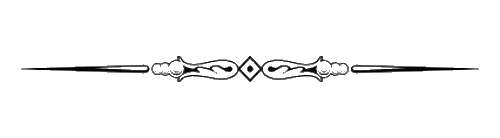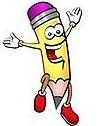Spelling / Vocabulary

 AAASpell.com – http://www.aaaspell.com/spelling/1 – A very simplified website containing spelling / vocabulary word lists to cover the entire year for grades 1 – 8.
AAASpell.com – http://www.aaaspell.com/spelling/1 – A very simplified website containing spelling / vocabulary word lists to cover the entire year for grades 1 – 8. Big Huge Thesaurus – https://words.bighugelabs.com/ – A developer-focused API for getting synonyms and antonyms for your apps and websites. Also has a link to a Story Plot Generator.
Big Huge Thesaurus – https://words.bighugelabs.com/ – A developer-focused API for getting synonyms and antonyms for your apps and websites. Also has a link to a Story Plot Generator. Collins Dictionary – https://www.collinsdictionary.com/ – Expanding from the long-time published version, Collins has provided a website for both their dictionary and thesaurus. They also included a translator and grammar guide.
Collins Dictionary – https://www.collinsdictionary.com/ – Expanding from the long-time published version, Collins has provided a website for both their dictionary and thesaurus. They also included a translator and grammar guide. 
 Dictionary.com – https://www.dictionary.com/ – Simply out of fairness, this website has been added as an option for a dictionary. However, it would be suggested to go to Collins or Merriam-Webster for authentic information. This website has many errors.
Dictionary.com – https://www.dictionary.com/ – Simply out of fairness, this website has been added as an option for a dictionary. However, it would be suggested to go to Collins or Merriam-Webster for authentic information. This website has many errors.  Education.com (Spelling) – https://www.education.com/games/spelling/ – Although most resources require a paid membership on this website, it is free to register and the spelling games are available to students as long as they sign into their account.
Education.com (Spelling) – https://www.education.com/games/spelling/ – Although most resources require a paid membership on this website, it is free to register and the spelling games are available to students as long as they sign into their account.

 ESL Flashcards (Vocabulary) – https://www.eslflashcards.com/sets/vocabulary/ – Printable image and word cards for teaching various vocabulary themes. Find beginner-friendly sets such as colours, numbers, animals and family, as well as more difficult topics like emotions, occupations, places, sports… and more!
ESL Flashcards (Vocabulary) – https://www.eslflashcards.com/sets/vocabulary/ – Printable image and word cards for teaching various vocabulary themes. Find beginner-friendly sets such as colours, numbers, animals and family, as well as more difficult topics like emotions, occupations, places, sports… and more! 
 Free Rice – https://freerice.com/ – An addictive site that tests children on their vocabulary knowledge. Added bonus: every time children play to improve their vocabulary, they donate free rice to people in different places around the world, depending on their emergency and nutritional needs, local customs, and other factors.
Free Rice – https://freerice.com/ – An addictive site that tests children on their vocabulary knowledge. Added bonus: every time children play to improve their vocabulary, they donate free rice to people in different places around the world, depending on their emergency and nutritional needs, local customs, and other factors. 
 Flocabulary – https://www.flocabulary.com/subjects/vocabulary/ – Using hip hop as the inspiration behind the learning on this website, each grade has a separate section for learning about vocabulary. After viewing the video, students complete the vocab cards/game, read and response or the quiz to further their learning. Note: The individiual teacher account has limitations.
Flocabulary – https://www.flocabulary.com/subjects/vocabulary/ – Using hip hop as the inspiration behind the learning on this website, each grade has a separate section for learning about vocabulary. After viewing the video, students complete the vocab cards/game, read and response or the quiz to further their learning. Note: The individiual teacher account has limitations.  Home Spelling Words – https://www.homespellingwords.com/spelling-games – Home School Teachers can create different list levels, assign specific tests by individual (grades K – 9) then check out the online spelling tests or pre-tests when ready. Students can take tests, practice spelling, and play spelling games.
Home Spelling Words – https://www.homespellingwords.com/spelling-games – Home School Teachers can create different list levels, assign specific tests by individual (grades K – 9) then check out the online spelling tests or pre-tests when ready. Students can take tests, practice spelling, and play spelling games.- Infercabulary – https://infercabulary.com/ – Students actively infer the meaning of words based on seeing multiple images illustrating the word used in different contexts. It is an interactive, web-based visual vocabulary and critical thinking tool for K-12 students. It not only uses best practices in vocabulary instruction, but introduces a unique method for teaching nuanced words.

 Inside Story Flashcards – http://insidestoryflashcards.com/printable_flashcards/index.php – Offers digital flashcards with words, high-quality photographs, an example sentence and a brief description. The flashcards are divided into basic, easy, medium and hard. Teachers can pick the words they want their students to learn. The flashcards can be printed or viewed online – allowing you to choose the best option for your classroom. One drawback: there is no searchable database.
Inside Story Flashcards – http://insidestoryflashcards.com/printable_flashcards/index.php – Offers digital flashcards with words, high-quality photographs, an example sentence and a brief description. The flashcards are divided into basic, easy, medium and hard. Teachers can pick the words they want their students to learn. The flashcards can be printed or viewed online – allowing you to choose the best option for your classroom. One drawback: there is no searchable database.  Membean – https://www.membean.com/ – Knowing the meanings of words, and being able to use them, is an essential skill for both reading comprehension and effective writing. Membean provides more than seven different ways of learning a word. With engaging content such as audio, video, and word pictures, Membean’s game-like format succeeds in overcoming short attention spans.
Membean – https://www.membean.com/ – Knowing the meanings of words, and being able to use them, is an essential skill for both reading comprehension and effective writing. Membean provides more than seven different ways of learning a word. With engaging content such as audio, video, and word pictures, Membean’s game-like format succeeds in overcoming short attention spans.

 Merriam-Webster – https://www.merriam-webster.com/ – the online version of the long-time published American dictionary (since 1828) with both an option to search words in the dictionary or in the thesaurus. Students can also look up the Word of the Day and Words at Play as well as try their hand at some interesting quizzes.
Merriam-Webster – https://www.merriam-webster.com/ – the online version of the long-time published American dictionary (since 1828) with both an option to search words in the dictionary or in the thesaurus. Students can also look up the Word of the Day and Words at Play as well as try their hand at some interesting quizzes. 
 OxfordOwl (spelling) – https://home.oxfordowl.co.uk/english/primary-spelling/ – A good informational website for parents to understand and learn what to expect for grade 1 – 6 students. Provides some good tips on how to help at home.
OxfordOwl (spelling) – https://home.oxfordowl.co.uk/english/primary-spelling/ – A good informational website for parents to understand and learn what to expect for grade 1 – 6 students. Provides some good tips on how to help at home.
 Readiwriter – https://www.3plearning.com/software/readiwriter/ – Live Tests allow you to set up spelling tests in 8 minutes and let you see student performance in real time. Differentiate learning without alienating students. Improve your spelling instruction with guides.
Readiwriter – https://www.3plearning.com/software/readiwriter/ – Live Tests allow you to set up spelling tests in 8 minutes and let you see student performance in real time. Differentiate learning without alienating students. Improve your spelling instruction with guides.  Scripps National Spelling Bee – https://spellingbee.com/ – The Scripps National Spelling Bee is held every year with spellers from across the U.S. and around the globe, all vying for the championship trophy. This is the official website to find out how to register and other tidbits of information.
Scripps National Spelling Bee – https://spellingbee.com/ – The Scripps National Spelling Bee is held every year with spellers from across the U.S. and around the globe, all vying for the championship trophy. This is the official website to find out how to register and other tidbits of information. Spelling Bee of Canada – https://www.spellingbeeofcanada.ca/ – The official website to find out how to register to the Spelling Bee of Canada and other tidbits of information.
Spelling Bee of Canada – https://www.spellingbeeofcanada.ca/ – The official website to find out how to register to the Spelling Bee of Canada and other tidbits of information. Spelling City – https://www.spellingcity.com/ – ** It looks like Vocabulary A-Z has acquired Spelling City so all premium services are now moved over to that website. However, there are free spelling games still available to play using https://www.spellingcity.com/spelling-games-vocabulary-games.html and some free advice under the Teacher Resources section.
Spelling City – https://www.spellingcity.com/ – ** It looks like Vocabulary A-Z has acquired Spelling City so all premium services are now moved over to that website. However, there are free spelling games still available to play using https://www.spellingcity.com/spelling-games-vocabulary-games.html and some free advice under the Teacher Resources section. Spelling Classroom – https://spellingclassroom.com/ – An interactive spelling & vocabulary program that rewards student effort and makes it easy for teachers to create, assign, assess and manage word lists. Create custom word lists and/or select from 2,600+ preloaded lists and customize weekly lessons from 31+ interactive fun learning modules. Assign specific lists to students. There is a flexibility with the test settings – passing grade, retries and specific day availability.
Spelling Classroom – https://spellingclassroom.com/ – An interactive spelling & vocabulary program that rewards student effort and makes it easy for teachers to create, assign, assess and manage word lists. Create custom word lists and/or select from 2,600+ preloaded lists and customize weekly lessons from 31+ interactive fun learning modules. Assign specific lists to students. There is a flexibility with the test settings – passing grade, retries and specific day availability. - Spellingframe – https://spellingframe.co.uk/ – Students can choose to practise a set of words, take a test, or play a game with those words. If they choose to practise they will see and hear the word broken down into syllables (phonemes for the Y1 words) and will then be given a series of activities to help them to memorise the spelling.
 Spelling Shed – https://www.spellingshed.com/en-gb/ – Spelling Shed makes the acquisition of spelling adn word knowledge engaging for pupils while making it easier to plan for teachers. There are various components across the platform with teaching resources and activities for phonics, vocabulary, grammar and punctuation. (free to try, paid)
Spelling Shed – https://www.spellingshed.com/en-gb/ – Spelling Shed makes the acquisition of spelling adn word knowledge engaging for pupils while making it easier to plan for teachers. There are various components across the platform with teaching resources and activities for phonics, vocabulary, grammar and punctuation. (free to try, paid) Spelling Stars – https://www.spellingstars.com/ – Teachers can create different list levels, assign specific tests by class or individual (grades K – 9) then check out the online spelling tests or pre-tests when ready. Students can take tests, practice spelling, and play spelling games. Tests and Pre-Tests are graded automatically and stored in easy-to-view reports for teachers and students. Parents can also track student test scores by logging into their student’s accounts. It also has the option to integrate with Google Classroom.
Spelling Stars – https://www.spellingstars.com/ – Teachers can create different list levels, assign specific tests by class or individual (grades K – 9) then check out the online spelling tests or pre-tests when ready. Students can take tests, practice spelling, and play spelling games. Tests and Pre-Tests are graded automatically and stored in easy-to-view reports for teachers and students. Parents can also track student test scores by logging into their student’s accounts. It also has the option to integrate with Google Classroom. Spelling Training – https://www.spellingtraining.com/ – This website acts like an online computer program. Teachers can create their own spelling lists or use the existing spelling lists that currently go up to grade five. There are word games as well. All the games and the other educational interactive activities are free.
Spelling Training – https://www.spellingtraining.com/ – This website acts like an online computer program. Teachers can create their own spelling lists or use the existing spelling lists that currently go up to grade five. There are word games as well. All the games and the other educational interactive activities are free. Spellodrome (3P Learning) – https://www.3plearning.com/software/spellodrome/ – Designed by educators, Spellodrome encourages independent learning and the development of critical spelling awareness. This program has a live spelling challenge, wordlists and a crossword to introduce word meanings. It also has easy to use correct/incorrect reporting.
Spellodrome (3P Learning) – https://www.3plearning.com/software/spellodrome/ – Designed by educators, Spellodrome encourages independent learning and the development of critical spelling awareness. This program has a live spelling challenge, wordlists and a crossword to introduce word meanings. It also has easy to use correct/incorrect reporting. SpellQuiz – https://spellquiz.com/spelling-bee-online – Devised spelling lessons to match the cognitive abilities K-12 students with a vocabulary testing tool to assess a student’s vocabulary level in under 10 minutes. While practicing through the platform, learners can track their progress through quantitative parameters like total attempts, mastered words, sessions’ duration, and Smart Score™.
SpellQuiz – https://spellquiz.com/spelling-bee-online – Devised spelling lessons to match the cognitive abilities K-12 students with a vocabulary testing tool to assess a student’s vocabulary level in under 10 minutes. While practicing through the platform, learners can track their progress through quantitative parameters like total attempts, mastered words, sessions’ duration, and Smart Score™. Spellzone – https://www.spellzone.com/index.cfm – Unlocks the mystery of Canadian, British and American English spelling and adapts to all abilities including SEND, SLD and ESL. Students can study independently online. Dynamic reporting tools provide teachers with time-saving monitoring and evaluation of all student activity and results.
Spellzone – https://www.spellzone.com/index.cfm – Unlocks the mystery of Canadian, British and American English spelling and adapts to all abilities including SEND, SLD and ESL. Students can study independently online. Dynamic reporting tools provide teachers with time-saving monitoring and evaluation of all student activity and results.- Sumdog – https://www.sumdog.com/en/teachers/subjects/spelling/ – Create and save custom word lists, choosing the words you want pupils to practise. The read-aloud questions are read by a real human voice not a robot, so every word is clear and high quality. They also intersperse ‘Look, Cover, Spell’ questions, which replicates the classic ‘Look, Cover, Write, Check’ method. Although there is a free account option, the only thing they provide is a handful of math games. To take advantage of the spelling program, it must be purchased.

 Thesaurus.com – https://www.thesaurus.com/ – Not one of the first websites that should be visited as there are a lot of errors or some suggestions are improperly made. It has been put on this list simply out of fairness but it is recommended to go to a recogized academic or published site for the best information.
Thesaurus.com – https://www.thesaurus.com/ – Not one of the first websites that should be visited as there are a lot of errors or some suggestions are improperly made. It has been put on this list simply out of fairness but it is recommended to go to a recogized academic or published site for the best information.  The Spelling Champ.com – https://thespellingchamp.com/ – Created by the runner-up of the 2015 Scripps National Spelling Bee, it has everything to help students reach their spelling goals.
The Spelling Champ.com – https://thespellingchamp.com/ – Created by the runner-up of the 2015 Scripps National Spelling Bee, it has everything to help students reach their spelling goals.
 Visual Dictionary Online – http://www.visualdictionaryonline.com/ – Merriam-Webster has designed a visual dictionary that will be useful to young readers and ELL students. It helps the user understand a phenomenon and quickly grasp the meaning of a term, the characteristics of an object or simply learn something new. It also includes a list of themes in the left side bar. A great way for younger readers to get excited about words.
Visual Dictionary Online – http://www.visualdictionaryonline.com/ – Merriam-Webster has designed a visual dictionary that will be useful to young readers and ELL students. It helps the user understand a phenomenon and quickly grasp the meaning of a term, the characteristics of an object or simply learn something new. It also includes a list of themes in the left side bar. A great way for younger readers to get excited about words.  Visual Thesaurus – https://www.visualthesaurus.com/ – An interactive dictionary and thesaurus which creates word maps that blossom with meanings and branch to related words. Its innovative display encourages exploration and learning. You’ll understand language in a powerful new way.
Visual Thesaurus – https://www.visualthesaurus.com/ – An interactive dictionary and thesaurus which creates word maps that blossom with meanings and branch to related words. Its innovative display encourages exploration and learning. You’ll understand language in a powerful new way.
 Visuwords – https://visuwords.com/ – An online graphical dictionary that provides definitions and pronunciation like a traditional dictionary but generates a visual representation of the word. The comprehensive database has nouns, adjectives, adverbs and verbs. You can search for the exact word you need and students can use this website as a thesaurus when they want to expand their vocabulary. Suggest using this with grade 3 students or older.
Visuwords – https://visuwords.com/ – An online graphical dictionary that provides definitions and pronunciation like a traditional dictionary but generates a visual representation of the word. The comprehensive database has nouns, adjectives, adverbs and verbs. You can search for the exact word you need and students can use this website as a thesaurus when they want to expand their vocabulary. Suggest using this with grade 3 students or older. 

 Vocabulary.com – https://www.vocabulary.com/ – Although it is not as flashy as other websites, there is the ability to create quizzes and can be ideal for elementary students because it provides a hint for students who are stuck on words. With these online vocabulary builders, ensure students that they will learn the words they need to know. Free as a learner, teacher resources require payment.
Vocabulary.com – https://www.vocabulary.com/ – Although it is not as flashy as other websites, there is the ability to create quizzes and can be ideal for elementary students because it provides a hint for students who are stuck on words. With these online vocabulary builders, ensure students that they will learn the words they need to know. Free as a learner, teacher resources require payment. Vocabulary A-Z – https://www.vocabularya-z.com/ – Differentiate vocabulary instruction and practice with customizable word lists, printable / digital lessons and online game-based activities. Assign lessons to students for online independent practice and print a five-day lesson plan for classroom instruction. Students practice vocabulary by completing game-based activities that integrate assigned lessons and make learning fun.
Vocabulary A-Z – https://www.vocabularya-z.com/ – Differentiate vocabulary instruction and practice with customizable word lists, printable / digital lessons and online game-based activities. Assign lessons to students for online independent practice and print a five-day lesson plan for classroom instruction. Students practice vocabulary by completing game-based activities that integrate assigned lessons and make learning fun. 
 Word Game Time – https://www.wordgametime.com/subject/spelling – As students learn to spell, they begin to build their vocabularies and make connections between words and their meanings. Resources include videos and worksheets that incorporate some of the most common words children will encounter. Note: Currently, the games are not working due to the loss of Flash Player.
Word Game Time – https://www.wordgametime.com/subject/spelling – As students learn to spell, they begin to build their vocabularies and make connections between words and their meanings. Resources include videos and worksheets that incorporate some of the most common words children will encounter. Note: Currently, the games are not working due to the loss of Flash Player. 

 Wordsmyth – https://www.wordsmyth.net/ – Touted as “The Premier Educational Dictiomary-Thesaurus”. It is a good resource for all grade levels with a picture dictionary (called WILD) for younger students and lots of other tools in addition to the dictionary and thesaurus for older students. There is a limited free option for educators but the subscription is actually very economical for the premium features.
Wordsmyth – https://www.wordsmyth.net/ – Touted as “The Premier Educational Dictiomary-Thesaurus”. It is a good resource for all grade levels with a picture dictionary (called WILD) for younger students and lots of other tools in addition to the dictionary and thesaurus for older students. There is a limited free option for educators but the subscription is actually very economical for the premium features.