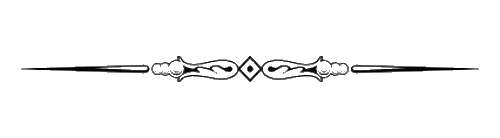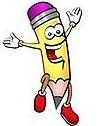Writing (e.g. Creative, Informational)

 826 Digital – https://826digital.com/ – Part of 826 National, this website provide sfree writing resources developed by volunteer teachers. By providing engaging, adaptable, standards-based resources—designed to captivate young writers and empower their educators—826 Digital aims to reach students everywhere, whether they are aspiring authors or reluctant writers.
826 Digital – https://826digital.com/ – Part of 826 National, this website provide sfree writing resources developed by volunteer teachers. By providing engaging, adaptable, standards-based resources—designed to captivate young writers and empower their educators—826 Digital aims to reach students everywhere, whether they are aspiring authors or reluctant writers. 826 National – https://826national.org/ – An international proof point for writing as a tool for young people to ignite and channel their creativity, explore identity, advocate for themselves and their community, and achieve academic and professional success
826 National – https://826national.org/ – An international proof point for writing as a tool for young people to ignite and channel their creativity, explore identity, advocate for themselves and their community, and achieve academic and professional success Always Write – https://corbettharrison.com/ – Recently under construction, this website has been working hard to get its reources in order while moving to a new server. There is some interesting writing material available done by two retired teachers.
Always Write – https://corbettharrison.com/ – Recently under construction, this website has been working hard to get its reources in order while moving to a new server. There is some interesting writing material available done by two retired teachers.
 BBC Young Reporter – https://www.bbc.com/news/education-46131593 – BBC Young Reporter works in partnership with UK schools, colleges, youth organisations and charities to provide young people (aged 11-18) with the skills they need to create and understand the media by taking part in exclusive events, training and resources, as well as mentoring and career talks from BBC staff and journalists.
BBC Young Reporter – https://www.bbc.com/news/education-46131593 – BBC Young Reporter works in partnership with UK schools, colleges, youth organisations and charities to provide young people (aged 11-18) with the skills they need to create and understand the media by taking part in exclusive events, training and resources, as well as mentoring and career talks from BBC staff and journalists. Blogger – https://www.blogger.com/about/?r=1-null_user – A great way for students to learn how to create a writing portfolio while learning how to blog at the same time.
Blogger – https://www.blogger.com/about/?r=1-null_user – A great way for students to learn how to create a writing portfolio while learning how to blog at the same time.


 Book Creator – https://bookcreator.com/ – Students can produce and publish their own simple books or comics with images, videos, and audio. Students join the class library using a code and the books they create can be accessed by the teacher or added to the class library to share with classmates. There is a free option but a paid subscription will provide more.
Book Creator – https://bookcreator.com/ – Students can produce and publish their own simple books or comics with images, videos, and audio. Students join the class library using a code and the books they create can be accessed by the teacher or added to the class library to share with classmates. There is a free option but a paid subscription will provide more.
 BoomWriter – https://boomwriter.com/ – Aimed at grade 2 and up, it focuses on getting students to collaborate as both writers and readers. Teachers can assign three types of writing projects – StoryWriter, WordWriter, and ProjectWriter. StoryWriter allows students to co-author their own books. WordWriter lets teachers provide a list of vocabulary words that students use their writing. ProjectWriter focuses on non-fiction by encouraging students to create a textbook-style collection of writings.
BoomWriter – https://boomwriter.com/ – Aimed at grade 2 and up, it focuses on getting students to collaborate as both writers and readers. Teachers can assign three types of writing projects – StoryWriter, WordWriter, and ProjectWriter. StoryWriter allows students to co-author their own books. WordWriter lets teachers provide a list of vocabulary words that students use their writing. ProjectWriter focuses on non-fiction by encouraging students to create a textbook-style collection of writings. - Bubble.us – https://bubbl.us/ – An app that makes it easy to organize your ideas visually in a way that makes sense to you and others. It is designed to help you stay on task and capture your thoughts quickly. It can be used to take notes, brainstorm new ideas, collaborate, and present more effectively. The free version is very limitedA
 CAST UDL Book Builder – http://bookbuilder.cast.org/ – This tool is designed around the Universal Design for Learning (an educational framework meant to support diverse learning needs). Books can include a range of visual, audio, and interactive supports for readers. Students can use the tool to publish their own stories with original illustrations and photographs.
CAST UDL Book Builder – http://bookbuilder.cast.org/ – This tool is designed around the Universal Design for Learning (an educational framework meant to support diverse learning needs). Books can include a range of visual, audio, and interactive supports for readers. Students can use the tool to publish their own stories with original illustrations and photographs. - EasyBib – https://www.easybib.com/ – an intuitive information literacy platform that provides citation, note taking, and research tools that are easy-to-use and educational. EasyBib is not only accurate, fast, and comprehensive, but helps educators and students to become effective and organized researchers. The free version is very limited.


 EduBlogs – https://edublogs.org/ – Teachers can create classroom and student blogs that include text, video, images and other media. It can also be used to share class content, communicate with parents and showcase student work. For students, the blogs can become portfolios, as a way to collaborate or share ideas and showcase work. Recommended to start this website at grade 3. For more than basic tools, need to pay.
EduBlogs – https://edublogs.org/ – Teachers can create classroom and student blogs that include text, video, images and other media. It can also be used to share class content, communicate with parents and showcase student work. For students, the blogs can become portfolios, as a way to collaborate or share ideas and showcase work. Recommended to start this website at grade 3. For more than basic tools, need to pay.
 Elementari – https://elementari.com/ – Creating and publishing simple interactive and animated digital stories. Students create a series of slides featuring text, images, illustrations, sound, and code blocks. The site comes with a large library of media to use in stories but students can upload their own for original content. One drawback: it would be nice if stories could be kept private and only share with specific people instead of it being public. Suggest that it starts with grades 3 and up. Free for the basic, need to pay for more.
Elementari – https://elementari.com/ – Creating and publishing simple interactive and animated digital stories. Students create a series of slides featuring text, images, illustrations, sound, and code blocks. The site comes with a large library of media to use in stories but students can upload their own for original content. One drawback: it would be nice if stories could be kept private and only share with specific people instead of it being public. Suggest that it starts with grades 3 and up. Free for the basic, need to pay for more.- Essay Punch Online – https://www.meritsoftware.com/essay-punch-online-overview/#home – Learn the techniques to write an expository essay – to persuade, inform, or describe. The program contains 9 writing topics to guide students through each step in the writing process. Teachers can monitor pupil progress and work through an easy-to-use management.
 Idiom Connection – https://www.idiomconnection.com/ – A website dedicated to idioms. There is information about what an idiom is and how we use it in everyday language. Unfortunately, there are ads on the website but the information is important enough to ignore the ads.
Idiom Connection – https://www.idiomconnection.com/ – A website dedicated to idioms. There is information about what an idiom is and how we use it in everyday language. Unfortunately, there are ads on the website but the information is important enough to ignore the ads.- Institute for Excellence in Writing – https://iew.com/ – Equipping teachers and teaching parents with methods and materials which will aid them in training their students to become confident and competent communicators and thinkers.
 Little Bird Tales – https://littlebirdtales.com/ – Created to help nurture children’s creativity and imagination while simultaneously creating one of-a-kind digital stories that can easily be shared. Giving educators and students a truly interactive experience with options like listening to verbal instructions, voice recording/verbal response, drawing, importing images, and writing using a keyboard. With hundreds of ready-made lessons offered, teachers will have more time to focus on teaching.
Little Bird Tales – https://littlebirdtales.com/ – Created to help nurture children’s creativity and imagination while simultaneously creating one of-a-kind digital stories that can easily be shared. Giving educators and students a truly interactive experience with options like listening to verbal instructions, voice recording/verbal response, drawing, importing images, and writing using a keyboard. With hundreds of ready-made lessons offered, teachers will have more time to focus on teaching. MakeBeliefsComix – https://www.makebeliefscomix.com/ – A fun classroom resource to teach students about the news. An easy way to start playing with ideas. This site can be especially helpful for struggling students, or students who are learning English.
MakeBeliefsComix – https://www.makebeliefscomix.com/ – A fun classroom resource to teach students about the news. An easy way to start playing with ideas. This site can be especially helpful for struggling students, or students who are learning English. 
 Nanowrimo – https://ywp.nanowrimo.org/ – It is a place for young writers to go and create their own written work. It is primarily geared a writing novels and such but it provides students with their own creative space. There is a section for writer resources, opportunities to take on a challenge, badges to earn and an ability to track progress.
Nanowrimo – https://ywp.nanowrimo.org/ – It is a place for young writers to go and create their own written work. It is primarily geared a writing novels and such but it provides students with their own creative space. There is a section for writer resources, opportunities to take on a challenge, badges to earn and an ability to track progress. The National Writing Project – https://archive.nwp.org/cs/public/print/resource_topic/teaching_writing – It looks like the National Writing Project has now been archived but the same great resources are still available – for now. There is an extensive list of resources about teaching writing across all categories and some interesting additional resources.
The National Writing Project – https://archive.nwp.org/cs/public/print/resource_topic/teaching_writing – It looks like the National Writing Project has now been archived but the same great resources are still available – for now. There is an extensive list of resources about teaching writing across all categories and some interesting additional resources. New Moon – https://newmoongirls.com/ – This is a website designed for girls aged 8-14 where adolescent and young teen girls can be themselves. In its pages and online, girls share their voices, grow in curiosity and creativity, and support each other. Girls don’t need to be subscribers for their work to be published in New Moon. If your girl or student wants to contribute non-fiction writing, creative writing, or artwork, they can check out Upcoming Magazine Themes, submit creations through the Girls Get Published form, or participate in activities on NewMoonGirls.com.
New Moon – https://newmoongirls.com/ – This is a website designed for girls aged 8-14 where adolescent and young teen girls can be themselves. In its pages and online, girls share their voices, grow in curiosity and creativity, and support each other. Girls don’t need to be subscribers for their work to be published in New Moon. If your girl or student wants to contribute non-fiction writing, creative writing, or artwork, they can check out Upcoming Magazine Themes, submit creations through the Girls Get Published form, or participate in activities on NewMoonGirls.com.
 New Pages – https://www.newpages.com/writers-resources/young-writers-guide-to-contests – A news, information, and guides to literary magazines, independent publishers, creative writing programs, alternative periodicals, indie bookstores, writing contests, and more. This link goes directly to a list of writing contests with the monthly deadlines specified and it is for all ages.
New Pages – https://www.newpages.com/writers-resources/young-writers-guide-to-contests – A news, information, and guides to literary magazines, independent publishers, creative writing programs, alternative periodicals, indie bookstores, writing contests, and more. This link goes directly to a list of writing contests with the monthly deadlines specified and it is for all ages. 
 NoRedInk – https://www.noredink.com/ – Information is collected through student profiles to make the material interesting. For instance, grammar questions are generated using a student’s favorite hobby or celebrity to engage the student. Students drag in commas, click words to capitalize them, throw out unwanted punctuation, and edit parts of sentences directly whenever possible. The site allows students to practice independently so that teachers can differentiate instruction based on results.
NoRedInk – https://www.noredink.com/ – Information is collected through student profiles to make the material interesting. For instance, grammar questions are generated using a student’s favorite hobby or celebrity to engage the student. Students drag in commas, click words to capitalize them, throw out unwanted punctuation, and edit parts of sentences directly whenever possible. The site allows students to practice independently so that teachers can differentiate instruction based on results.  Outline Generator – https://www.bubbleupclassroom.org/essay-outline-generator.html – This tool tackles that fear by allowing kids to fill out the thesis statement graphic organizer in a digital format. Then with one click, the graphic organizer becomes an outline for their essay complete with helpful hints to keep them on track.
Outline Generator – https://www.bubbleupclassroom.org/essay-outline-generator.html – This tool tackles that fear by allowing kids to fill out the thesis statement graphic organizer in a digital format. Then with one click, the graphic organizer becomes an outline for their essay complete with helpful hints to keep them on track. Paragraph Punch – http://www.paragraphpunch.com/ – Students need to organize their thoughts and learn to clearly communicate their ideas in writing. However, it can be challenging for teachers to provide personal attention to each pupil. This is where Paragraph Punch fits in. Paragraph Punch takes users through the process of writing a basic paragraph. From pre-set writing prompts users develop an idea and write their own topic sentence, body, and a conclusion. The site provides online interactive exercises that guide users step by step through pre-writing, writing, organizing, editing, rewriting, and publishing.
Paragraph Punch – http://www.paragraphpunch.com/ – Students need to organize their thoughts and learn to clearly communicate their ideas in writing. However, it can be challenging for teachers to provide personal attention to each pupil. This is where Paragraph Punch fits in. Paragraph Punch takes users through the process of writing a basic paragraph. From pre-set writing prompts users develop an idea and write their own topic sentence, body, and a conclusion. The site provides online interactive exercises that guide users step by step through pre-writing, writing, organizing, editing, rewriting, and publishing. Pic-Lits – https://piclits.com/ – The focus of this website is to serve as a Grade 1-12 e-learning literacy website utilizing writing and photography to inspire and spark creative writing. Pic-Lits can be sentences, definitions, captions, poems, paragraphs, quotations, stories, lyrics, questions, letters, rap or assignment.
Pic-Lits – https://piclits.com/ – The focus of this website is to serve as a Grade 1-12 e-learning literacy website utilizing writing and photography to inspire and spark creative writing. Pic-Lits can be sentences, definitions, captions, poems, paragraphs, quotations, stories, lyrics, questions, letters, rap or assignment. Pixton – https://www.pixton.com/ – Create a graphic novel, storyboard, or comic strip. Pixton lets you print comics in different layouts or share digital links to your work. It automatically marks comic as read once you’ve reviewed them.
Pixton – https://www.pixton.com/ – Create a graphic novel, storyboard, or comic strip. Pixton lets you print comics in different layouts or share digital links to your work. It automatically marks comic as read once you’ve reviewed them. 

 Quill – https://www.quill.org/ – A website for interactive grammar, writing practice and development. It features hundreds of activities organized into five separate tools – Proofreader, Grammar, Connect, Diagnostic and Lessons. All of the tools offer differentiation for ELL students. Teachers can create a classroom, add students, assign diagnostics, single activities, or entire units to individual students, small groups, or a whole class. There is a Premium upgrade for more detailed reporting. Good for teachers with no budget.
Quill – https://www.quill.org/ – A website for interactive grammar, writing practice and development. It features hundreds of activities organized into five separate tools – Proofreader, Grammar, Connect, Diagnostic and Lessons. All of the tools offer differentiation for ELL students. Teachers can create a classroom, add students, assign diagnostics, single activities, or entire units to individual students, small groups, or a whole class. There is a Premium upgrade for more detailed reporting. Good for teachers with no budget. - Read&Write – app or Chrome extension – Read&Write is a literacy support tool available as an app and a browser extension. It has 10 features and was developed to encourage readers and writers – especially those with special language or literacy needs – to access texts and improve their skills. Students can listen to any written passage with a line-by-line, text-to-speech option. It also has a translator option to support foreign language words and vocabulary builders.


 ReadWriteThink (Student Interactives) – http://www.readwritethink.org/classroom-resources/student-interactives/ – Engage students in online literacy learning with these interactive tools that help them accomplish a variety of goals—from organizing their thoughts to learning about language—all while having fun.
ReadWriteThink (Student Interactives) – http://www.readwritethink.org/classroom-resources/student-interactives/ – Engage students in online literacy learning with these interactive tools that help them accomplish a variety of goals—from organizing their thoughts to learning about language—all while having fun. - Cube Creator – Summarizing information is an important postreading and prewriting activity that helps students synthesize what they have learned. The interactive Cube Creator offers four options (Bio, Mystery, Story and Create Your Own).
- Compare and Contrast Map – This interactive graphic organizer helps students develop an outline for one of three types of comparison essays: whole-to-whole, similarities-to-differences, or point-to-point. The tool offers multiple ways to navigate information including a graphic on the right that allows students to move around the map without having to work in a linear fashion. The finished map can be saved, e-mailed, or printed.
- Literary Elements Map – The Literary Elements Map interactive includes set of graphic organizers designed to assist teachers and students in prewriting and postreading activities, focusing on the key elements of character, setting, conflict, and resolution development.
- Plot Diagram – The Plot Diagram is an organizational tool focusing on a pyramid or triangular shape, which is used to map the events in a story. This mapping of plot structure allows readers and writers to visualize the key features of stories.
- Trading Card Creator – The Trading Card tool gives students an alternative way to demonstrate their literacy knowledge and skill when writing about popular culture texts or real world examples. This interactive allows students to create their own trading card about a real or fictional person, place, object, event, or abstract concept.
- Printing Press – The interactive Printing Press is designed to assist students in creating newspapers, brochures, and flyers. Teachers and students can choose from several templates to publish class newspapers, informational brochures, and flyers announcing class events.
- Timeline – Timeline allows students to create a graphical representation of an event or process by displaying items sequentially along a line. Timelines can be organized by time of day, date, or event, and the tool allows users to create a label with short or long descriptive text.
- Comic Creator – The Comic Creator invites students to compose their own comic strips for a variety of contexts (prewriting, pre- and postreading activities, response to literature, and so on).
- Circle Plot Diagram – By students inserting main examples of a story’s plot directly onto the circular interactive (shown at left), the concepts of structure and plot are reinforced each time the tool is used. When used as a prewriting exercise, the diagram can be printed out and shared with peers and teacher for feedback and revision in this phase of the writing process.
- Cube Creator – Summarizing information is an important postreading and prewriting activity that helps students synthesize what they have learned. The interactive Cube Creator offers four options (Bio, Mystery, Story and Create Your Own).

 Ripple Foundation – https://www.ripplefoundation.ca/ – Community programs for youth that improve reading and writing skills while promoting the power of creativity. (Write It Workshops is a creative writing program for grades 4-8 that focuses on improving the writing skills and Kids Write 4 Kids is an annual writing contest.)
Ripple Foundation – https://www.ripplefoundation.ca/ – Community programs for youth that improve reading and writing skills while promoting the power of creativity. (Write It Workshops is a creative writing program for grades 4-8 that focuses on improving the writing skills and Kids Write 4 Kids is an annual writing contest.) - SAGrader – https://www.sagrader.com/ – An online, writing-to-learn environment providing fast, content-specific feedback on students’ writing that encourages students to revise their writing and actually learn the material.


 Scholastic – https://www.scholastic.com/teachers/collections/teaching-content/writing-resources/ – These materials will give students the means to develop as writers and publish their work. Lesson plans include the use of word choice, voice, sentence structure, theme and all the other writing elements taught at every grade level. Each article, blog post, lesson plan and activity specifies the appropriate grade level. There may be some content requiring payment.
Scholastic – https://www.scholastic.com/teachers/collections/teaching-content/writing-resources/ – These materials will give students the means to develop as writers and publish their work. Lesson plans include the use of word choice, voice, sentence structure, theme and all the other writing elements taught at every grade level. Each article, blog post, lesson plan and activity specifies the appropriate grade level. There may be some content requiring payment.- Story Starters – A fun writing activity that generates creative writing prompts from general fiction to adventure, fantasy, and science fiction.
- Story Starters – A fun writing activity that generates creative writing prompts from general fiction to adventure, fantasy, and science fiction.
 Scratch – https://scratch.mit.edu/ – Program your own interactive stories, games, and animations — and share your creations with others in the online community. Scratch helps young people learn to think creatively, reason systematically, and work collaboratively — essential skills for life in the 21st century.
Scratch – https://scratch.mit.edu/ – Program your own interactive stories, games, and animations — and share your creations with others in the online community. Scratch helps young people learn to think creatively, reason systematically, and work collaboratively — essential skills for life in the 21st century. Scribblitt – https://scribblitt.com/login/ – This is a launch pad for creativity where kids grab an idea, and using tools provided and collaboration with other kids, teachers, writers and publishers, take it where they want to go, making their own characters, story and illustrations come to life in a professional product.
Scribblitt – https://scribblitt.com/login/ – This is a launch pad for creativity where kids grab an idea, and using tools provided and collaboration with other kids, teachers, writers and publishers, take it where they want to go, making their own characters, story and illustrations come to life in a professional product. Spark – https://www.adobe.com/express/ – The scaled down version of the presentation app from Adobe has been provided for free. Create graphics, collages, flyers, videos and animations that look professional in just a few taps.
Spark – https://www.adobe.com/express/ – The scaled down version of the presentation app from Adobe has been provided for free. Create graphics, collages, flyers, videos and animations that look professional in just a few taps.  Storybird – https://storybird.com/ – Storybird’s writing curriculum offers 700+ lessons, quizzes, and writing prompts created by experienced educators and expert authors. Choose from multiple writing formats, from comics to picture books to poetry to longform. Start with a challenge for ready-made inspiration. Storybird lets anyone make visual stories in seconds and curates artwork from illustrators around the world. This is a great way to inspire writers of any age to turn those images into original stories.
Storybird – https://storybird.com/ – Storybird’s writing curriculum offers 700+ lessons, quizzes, and writing prompts created by experienced educators and expert authors. Choose from multiple writing formats, from comics to picture books to poetry to longform. Start with a challenge for ready-made inspiration. Storybird lets anyone make visual stories in seconds and curates artwork from illustrators around the world. This is a great way to inspire writers of any age to turn those images into original stories. 
 StorybookThat – https://www.storyboardthat.com/ – A platform where teachers can create materials and lessons for their classes,or students can take ownership of their voice and learning. The is a free basic option, the rest requires payment.
StorybookThat – https://www.storyboardthat.com/ – A platform where teachers can create materials and lessons for their classes,or students can take ownership of their voice and learning. The is a free basic option, the rest requires payment.

 StoryJumper – https://www.storyjumper.com/ – Students create and publish their own illustrated stories. Whether students are beginning writers or brushing up on their skills, this is an outlet for them to use their imagination and learn some real writing strategy. Students’ progress can be autosaved and students can drag and drop images to illustrate their stories with text. Stories can be published into different formats for an additional cost. Start with students in grade 2 and up.
StoryJumper – https://www.storyjumper.com/ – Students create and publish their own illustrated stories. Whether students are beginning writers or brushing up on their skills, this is an outlet for them to use their imagination and learn some real writing strategy. Students’ progress can be autosaved and students can drag and drop images to illustrate their stories with text. Stories can be published into different formats for an additional cost. Start with students in grade 2 and up.  StoryMap and Timeline – https://storymap.knightlab.com/ and http://timeline.knightlab.com/ – StoryMap is a free tool to help you tell stories on the web that highlight the locations of a series of events. It is a new tool, yet stable in our development environment, and it has a friendly authoring tool. Timeline is an open-source tool that enables anyone to build visually rich, interactive timelines. Beginners can create a timeline using nothing more than a Google spreadsheet.
StoryMap and Timeline – https://storymap.knightlab.com/ and http://timeline.knightlab.com/ – StoryMap is a free tool to help you tell stories on the web that highlight the locations of a series of events. It is a new tool, yet stable in our development environment, and it has a friendly authoring tool. Timeline is an open-source tool that enables anyone to build visually rich, interactive timelines. Beginners can create a timeline using nothing more than a Google spreadsheet. StoriumEdu – https://storiumedu.com/ – It is a web-based, collaborative writing platform that’s part card game. In groups (up to four), students write a story together based on a scenario created by the teacher. Each student picks a character and they take turns writing brief scenes. On each turn, students play cards that give them a basic framework for what to write – including the scene’s goals, characters’ motivations and their strengths.
StoriumEdu – https://storiumedu.com/ – It is a web-based, collaborative writing platform that’s part card game. In groups (up to four), students write a story together based on a scenario created by the teacher. Each student picks a character and they take turns writing brief scenes. On each turn, students play cards that give them a basic framework for what to write – including the scene’s goals, characters’ motivations and their strengths. 
 Story Starter – http://www.thestorystarter.com/ – Write your story starter sentence on a piece of paper or copy and paste it into your favorite word processor and start writing your story!
Story Starter – http://www.thestorystarter.com/ – Write your story starter sentence on a piece of paper or copy and paste it into your favorite word processor and start writing your story!  Sutori – https://www.sutori.com/teachers – Save precious teaching time by managing assignments and students work through Google Classroom. Integrates with Google Drive, allowing you to seamlessly embed all your files and docs into presentations. Bring teamwork into digital assignments. Students create & collaborate to reach a common goal.
Sutori – https://www.sutori.com/teachers – Save precious teaching time by managing assignments and students work through Google Classroom. Integrates with Google Drive, allowing you to seamlessly embed all your files and docs into presentations. Bring teamwork into digital assignments. Students create & collaborate to reach a common goal. Sway – https://sway.office.com/ – A new visual presentation and communication tool from Microsoft. The app makes it easy to create and share interactive reports, personal stories, presentations, and more. All that is needed is a Microsoft account.
Sway – https://sway.office.com/ – A new visual presentation and communication tool from Microsoft. The app makes it easy to create and share interactive reports, personal stories, presentations, and more. All that is needed is a Microsoft account. Sylvan Paper – app or Chrome extension – This used to be the Citelighter application but it has now been bought up by Sylvan Learning. It starts with grade 3 and goes up to university level; giving teachers the support needed to track growth by standard throughout the school year, offer personalized instruction to dramatically improve writing, researching and organizational skills, and provide opportunities for skill remediation before end-of-year assessments.
Sylvan Paper – app or Chrome extension – This used to be the Citelighter application but it has now been bought up by Sylvan Learning. It starts with grade 3 and goes up to university level; giving teachers the support needed to track growth by standard throughout the school year, offer personalized instruction to dramatically improve writing, researching and organizational skills, and provide opportunities for skill remediation before end-of-year assessments. Teachervision (Writing) – https://www.teachervision.com/subjects/language-arts-writing – A variety of resources are available but the free version only let’s you download 5 resources whereas the premium membership is unlimited. Resources range from activities, worksheets or graphic organizers to assessments and lesson plans.
Teachervision (Writing) – https://www.teachervision.com/subjects/language-arts-writing – A variety of resources are available but the free version only let’s you download 5 resources whereas the premium membership is unlimited. Resources range from activities, worksheets or graphic organizers to assessments and lesson plans. 
 Teen Ink – https://www.teenink.com/ – Devoted entirely to teenage writing, art, photos, and forums. Teen Ink offers some of the most thoughtful and creative work generated by teens today. There are no staff writers or artists and it depends completely on submissions from teenagers around the world for the content.
Teen Ink – https://www.teenink.com/ – Devoted entirely to teenage writing, art, photos, and forums. Teen Ink offers some of the most thoughtful and creative work generated by teens today. There are no staff writers or artists and it depends completely on submissions from teenagers around the world for the content.  The Newspaper Clipping Generator – https://www.fodey.com/generators/newspaper/snippet.asp – Make a newspaper clipping with your own headline and story.
The Newspaper Clipping Generator – https://www.fodey.com/generators/newspaper/snippet.asp – Make a newspaper clipping with your own headline and story.
 The Teachers Corner: Writing Prompts – https://www.theteacherscorner.net/daily-writing-prompts/ – On as many days as possible, they have selected an event from the monthly event calendar to be the focus of the writing prompt. The topics are for a variety of age groups and it is available in PDF or can be projected on a screen.
The Teachers Corner: Writing Prompts – https://www.theteacherscorner.net/daily-writing-prompts/ – On as many days as possible, they have selected an event from the monthly event calendar to be the focus of the writing prompt. The topics are for a variety of age groups and it is available in PDF or can be projected on a screen.  The Writing Center – https://writingcenter.unc.edu/tips-and-tools/ – Provides simple information about writing tools and tips to assist educators and students on how to become a better writer.
The Writing Center – https://writingcenter.unc.edu/tips-and-tools/ – Provides simple information about writing tools and tips to assist educators and students on how to become a better writer.
 ThinkCERCA – https://www.thinkcerca.com/ – The CERCA acronym stands for Claims, Evidence, Reasoning, Counterarguments and Audience (which represents the structured approach to teaching critical thinking and argumentation). Students can click answers to multiple choice questions, type in responses to short-answer questions, highlight sections of text, develop graphic organizers and make claims about what they’re reading. Suitable for grade 3 and up. Beyond basic option, payment may be required.
ThinkCERCA – https://www.thinkcerca.com/ – The CERCA acronym stands for Claims, Evidence, Reasoning, Counterarguments and Audience (which represents the structured approach to teaching critical thinking and argumentation). Students can click answers to multiple choice questions, type in responses to short-answer questions, highlight sections of text, develop graphic organizers and make claims about what they’re reading. Suitable for grade 3 and up. Beyond basic option, payment may be required. 
 Time 4 Writing – https://www.time4writing.com/free-writing-resources/ – Provides free writing resources to help parents and educators teach writing more effectively. The writing resources are organized into seven main categories. Each category includes a selection of fun writing games, instructional videos, worksheets and other writing tools that are topic specific. Beyond basic option, payment may be required.
Time 4 Writing – https://www.time4writing.com/free-writing-resources/ – Provides free writing resources to help parents and educators teach writing more effectively. The writing resources are organized into seven main categories. Each category includes a selection of fun writing games, instructional videos, worksheets and other writing tools that are topic specific. Beyond basic option, payment may be required. Underlined – https://www.getunderlined.com – This is a place where you belong, where you can join the conversation, where you can be heard, and where you can be YOU! If you love to read, write, or just want to connect with fellow book nerds and authors, then find your new home on Underlined!
Underlined – https://www.getunderlined.com – This is a place where you belong, where you can join the conversation, where you can be heard, and where you can be YOU! If you love to read, write, or just want to connect with fellow book nerds and authors, then find your new home on Underlined! - Vantage Learning (My Access!) – http://www.vantagelearning.com/products/my-access-school-edition/ – An award-winning, online writing instruction and assessment program, and teaching tool that improves student writing proficiency and motivates students to write more frequently by providing immediate scores and continual, adaptive, prescriptive feedback and edit suggestions.

 Writable – https://www.writable.com/ – Content covers all major writing genres – persuasive, narrative, and expository. As students complete assignments, they learn how to respond to prompts in quick writes, short responses, essays and extended writing projects. This website works with existing writing programs such as Six Traits or Writer’s Workshop. Teachers manage the peer feedback and revision process. It is recommended for grades 3 and up.
Writable – https://www.writable.com/ – Content covers all major writing genres – persuasive, narrative, and expository. As students complete assignments, they learn how to respond to prompts in quick writes, short responses, essays and extended writing projects. This website works with existing writing programs such as Six Traits or Writer’s Workshop. Teachers manage the peer feedback and revision process. It is recommended for grades 3 and up.  WritingFix – http://corbettharrison.com/writingfix/ – Recently under construction, this website has some very helpful resources for educators. The author of the website is a retired teacher who also has a TPT store.
WritingFix – http://corbettharrison.com/writingfix/ – Recently under construction, this website has some very helpful resources for educators. The author of the website is a retired teacher who also has a TPT store.
 Write About – https://www.writeabout.com/ – A good way to help kids engage with the writing process. There’s a wide array of prompts and it’s empowering for students to discover so many avenues of expression. There are a lot of ways for students to be creative and find their own voice.
Write About – https://www.writeabout.com/ – A good way to help kids engage with the writing process. There’s a wide array of prompts and it’s empowering for students to discover so many avenues of expression. There are a lot of ways for students to be creative and find their own voice. 
 Writing Wizard – https://writingwizard.longcountdown.com/handwriting_practice_worksheet_maker.php – Not really a website for learning how to write stories or essays. Instead, this website concentrates on handwriting (both print and cursive) by giving you the ability to create worksheets with the tracing lines for whatever exercise you want to make. It is pretty simplistic butmight be helpful if you are teaching young students how to handwrite.
Writing Wizard – https://writingwizard.longcountdown.com/handwriting_practice_worksheet_maker.php – Not really a website for learning how to write stories or essays. Instead, this website concentrates on handwriting (both print and cursive) by giving you the ability to create worksheets with the tracing lines for whatever exercise you want to make. It is pretty simplistic butmight be helpful if you are teaching young students how to handwrite.